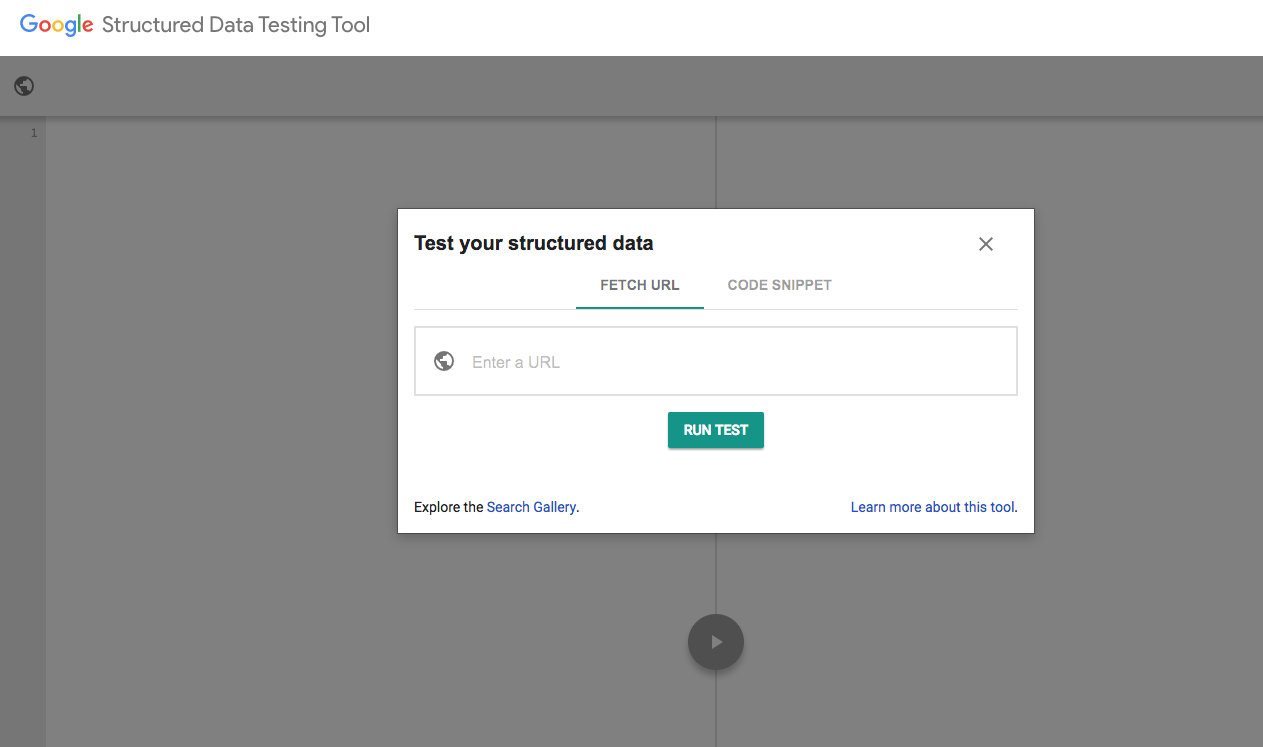How Can We Help?
How Can I View My Structured Data? Complete Instructions & Guide
When you install our app, SEO Get Clicked instantly adds structured data for your entire site.
Looking at structured data is a bit like looking under the hood of your car.
When you look at a car, you can’t see all the moving parts but if you look under the hood, you can see how it all works.
Similarly, when you look at your store’s homepage, you can’t see the structured data because it’s in the code underneath.
Luckily for you, there is a way to see your structured data in action!

In this article, we’ll explain the following:
- View Your Structured Data
- Making Sense of the Data
- Structured Data Definition
- Benefits For Your Store
- Fixing Errors
- Removing Duplication
View Your Structured Data
You can use Google’s Structured Data Testing tool to see the structured data code on your site.
Instructions
1.) On the Get Clicked app, click on a product you would like to test the structured data on. Click on “structured data.”
Alternatively, you can go to Google’s Structured Data Testing Tool, click on “NEW TEST” and enter in the URL of a product you want to test.
![]()
2.) From the Google’s Structured Data Testing Tool, view structured data items found on your site
3.) If you want to view more details, select the drop down menu on the item.
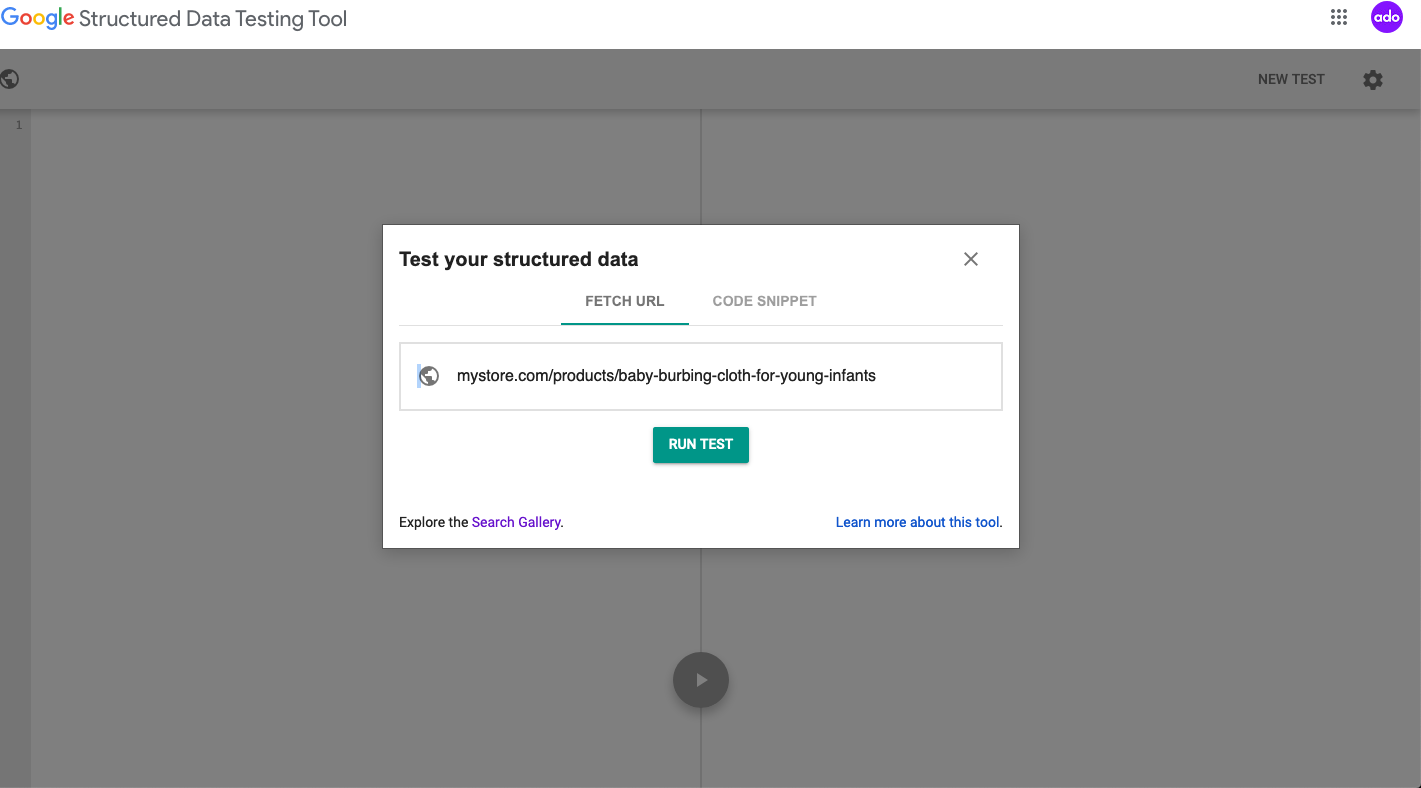
Making Sense of the Data
The Google Structured Data Testing Tool allows you to view the type of information Google sees when they crawl your site.
On the lefthand side, this is your site’s code.
Google is looking at the most up-to-date information about your products, collections, and articles. This is all happening live, so this is how it looks right now.
On the righthand side is a list of structured data items that Google has found.
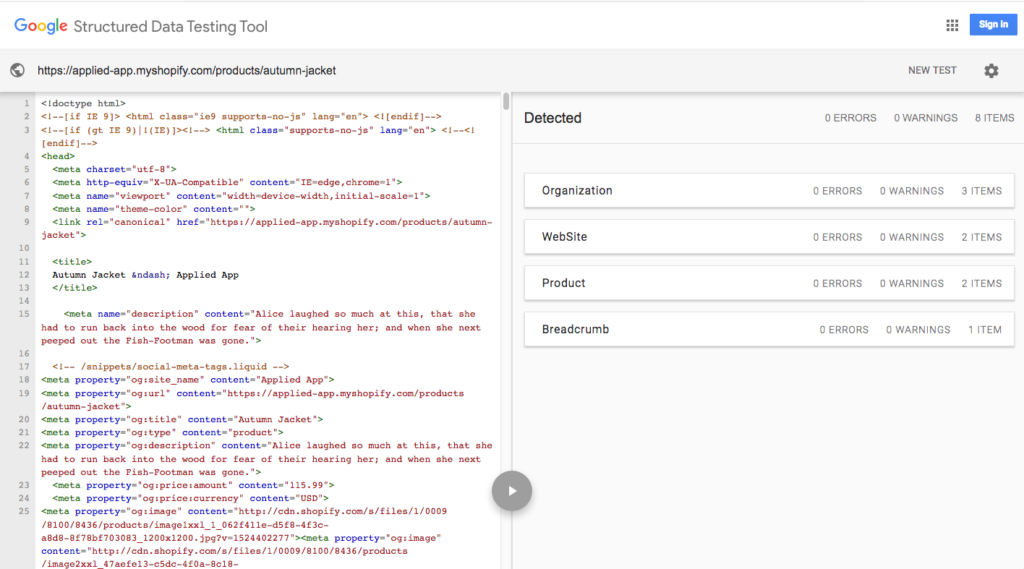
Google has detected four structured data items listed here on the right hand side.
Basically, your website code is on the left and the interpretation of that code is on the right.
To see a more detailed view of the structured data item, click on the drop down arrow.
This will show you all of the different qualities or features associated with that item.
For a structured data item such as “organization,” you will see information listed such as: name, URL, telephone, logo, image, address, etc.
If we hover over a quality such as ‘URL’, it will highlight where this information is mentioned in the code (on the left).
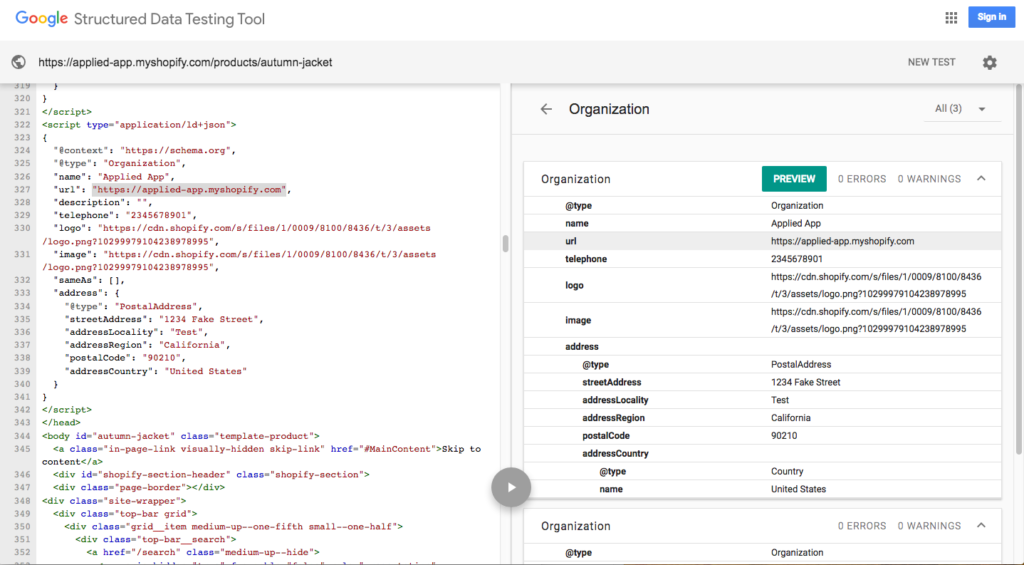
If we click on URL, it will highlight code on the lefthand side where URL is referenced
This neatly categorized information is very valuable when it’s picked up by Google crawling your site.
Google and other search engines will use this information to create rich results for your site in search results.
Structured Data Definition
Structured data is extra information about your products, collections, articles, and blogs.
Search engines use this information to make sense of your site. It also enables them to create (enhanced) rich results for your site.
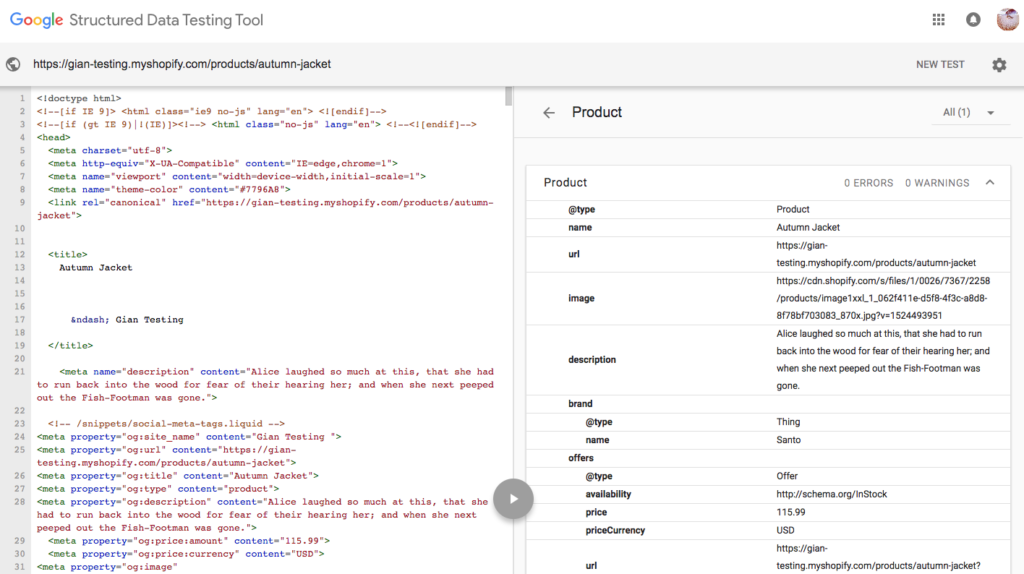
Structured Data Items are simply categories. For example, one category is products.
A product such as a diamond necklace can have additional information such as: color, logo, manufacture, material, model #, weight, sku #, item condition, and a review of the item.

Having your products formatted with JSON-LD enables Google to create rich results for your site
All of these little pieces of information tell the search engines more about your product. To see a full list of product information, please visit Schema.org.
On the right hand side, you will see a list of your structured data items.
For example, let’s say it listed four items: Organization, Website, Product, and Breadcrumb.
When Google crawls and indexes your site, it can easily collect the information from each item to create rich results for your site.
Benefits For Your Store
Structured data is very important for increasing your store’s overall SEO. It helps Google see more every piece of information about your products.
This enables search engines to display better search results for your Shopify store.

Rich results are an enhanced listing that pop out to potential customers
By telling Google what they are looking at on your site, this helps Google take that information and create rich snippets for your site.
Rich results are an enhanced version of how you’ll appear on search results and make you stand out. If you’d like to read more about how rich snippets drive sales and traffic, check out our article What are Rich Snippets?
Fixing Errors
If you are seeing errors on your structured data, there are 3 possible reasons for this.
1.) There is an error in your theme’s structured data
2.) There is an error coming from another app
2.) Structured data can overlap with another app you have installed
Read our article “What Should I do About Structured Data Errors?”
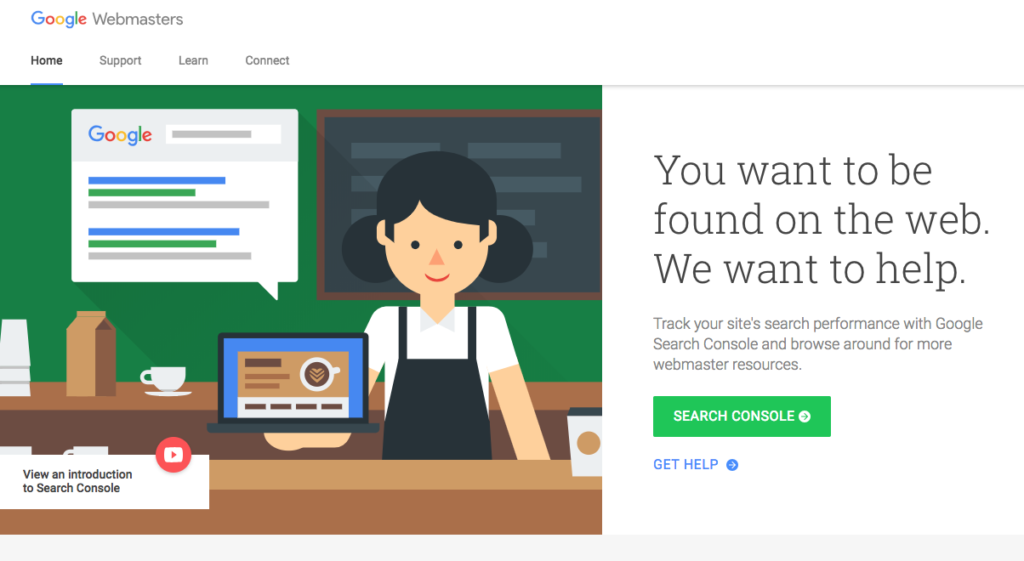
To monitor and fix existing pages, you’ll need to register your site on Google Webmasters. Once you have signed up as a verified site owner, you can monitor specific errors in the Rich Card Report.
Removing Duplicate Items
If you see multiple items listed over and over again, this is a duplication issue.
There are two possible reasons for this:
1.) Your theme is providing structured data (although it’s most likely incomplete)
2.) Structured data can overlap with another app you have installed
If you see duplication, you can choose to remove it from your theme and have a single source of structured data (from our app only).
However, this is optional because even if you have duplication, Google will know to use our structured data over all the others because our code is the most complete.
If the duplication is coming from another app, you can uninstall those other apps.
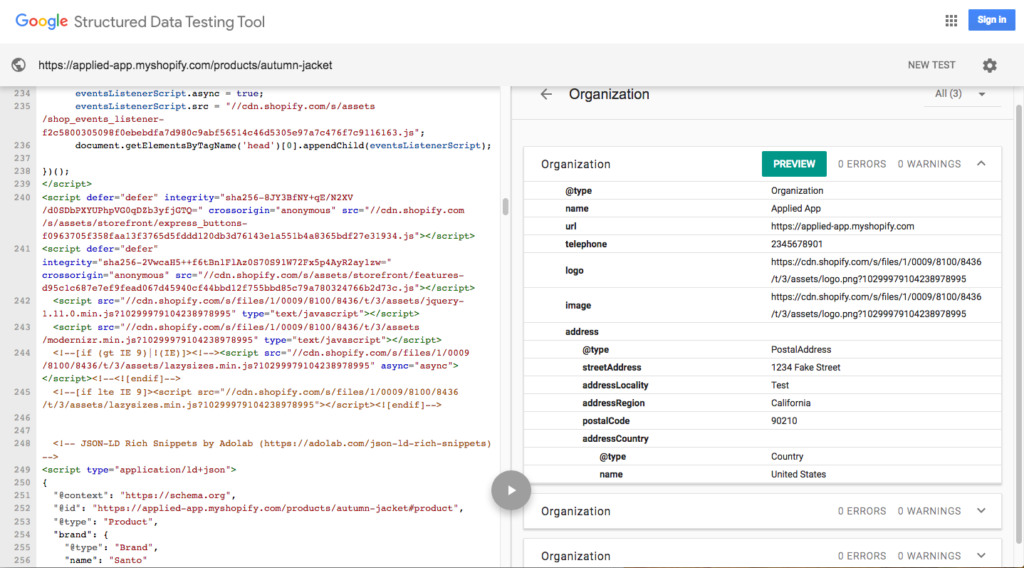
Notice how Organization is listed three times here… this is duplication and needs to be removed
If you click on a specific attribute, it will show you where it grabbed this information in the code.
Our structured data items that we’ve inserted will show up as SEO Get Clicked.
If you see a duplicate structured data item, it could be incomplete and not contain everything Google expects.
Get Clicked SEO does not cause duplication, it is either coming from your theme or another app.
Our app contains the most complete and up-to-date structured data for you site, so make sure to keep our app installed.