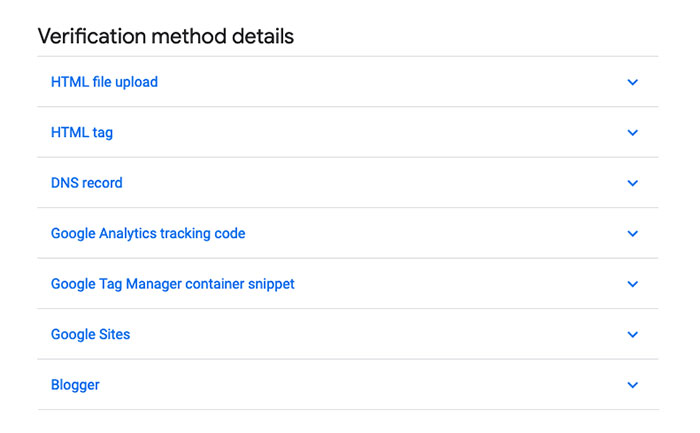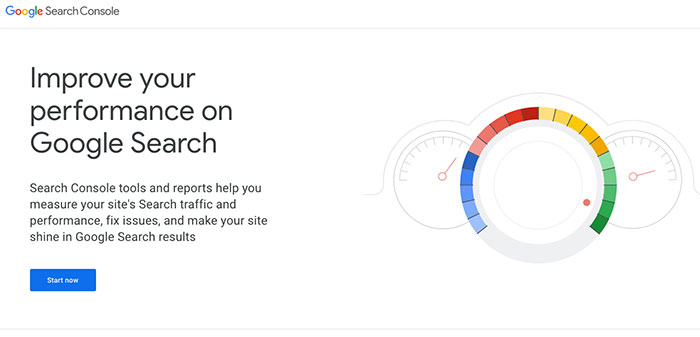If you have a Shopify store, you’ll want to create a FREE Google Search Console account. This will take your SEO game to a whole new level.🙌🏼
You can use this account to add your website to Google search and keep an eye on the health of your site. You can also track keywords that you are ranking for. Lastly, this is also where you can find any errors on your website.
This is basically your personal hub for all things related to your website.
In this article, we’ll explain how to set up a google Search Console Account. We’ll also go over the many benefits and uses of having an account with Google Search Console.
How to Set Up Google Search Console
First, you’ll need to create a free Google Search Console account. You’ll just need to enter in your domain (website URL) and then do a quick verification process.
Basically Google just needs to make sure you’re the actual owner of the site.
This is called “Verify your Property.” There are seven different ways to verify that you own your website, so just follow the directions listed here and the process shouldn’t take longer than 5 minutes.
4 Major Benefits of Google Search Console
There are a lot of reasons why you should create a free account with Google Search Console. You’ll be able to measure traffic coming in from real searches performed on Google, fix errors, track your SEO progress, and also make sure you get shown in search results.
#1 See When Google Visits Your Site
The goal is to make sure Google knows your site exists and for them to visit each and every one of your pages.
If your website isn’t being crawled (visited) and indexed (archived) by Google, this means your product pages aren’t going to be displayed on Google search results.
If Google can’t access your site, you’ll be alerted on Google Search Console.
By having a Google Search Console account, you can monitor your “index coverage.”
In other words, how many of your pages have been “indexed” or (visited) by Google? Basically an indexed page means Google knows it exists and they can choose to display it in search results.
If there is an issue with your pages being indexed, you’ll see a red error on your console and you’ll need to fix the issue.
#2 Submit a sitemap
If you’re a new website just starting out, Google doesn’t automatically know you exist.
In order for Google to know your website exists, you’ll need to get their attention so they can crawl and index your site.
Google has a billion websites they need to visit so you could be waiting months before they visit your website for the first time!
The way to grab Google’s attention and show them your website exists is by submitting an XML sitemap.
In a nutshell, your XML sitemap is given to you for free by Shopify and looks something like:
mywebsite.com/sitemap.xml
You can find full submission instructions here.
#3 See Errors & Issues
If Google finds an error on your site (like in your structured data) they will notify you via your Google Search Console account.
You can also set up automatic alerts so you can get emailed as soon as this happens.
This is very useful information for keeping your website error free.
If you’re interested in getting structured data for your site (aka: schema markup, JSON-ld code, rich snippet code), I recommend trying out a Shopify app called SEO Get Clicked.
Having correct and complete structured data (that’s 100% error free) can help you achieve visible SEO enhancements called rich snippets.
#4 See Keywords You Rank For
Does your site rank for keywords (aka: search terms & phrases)?
If it does, you’ll want to know which pages rank and what they’re ranking for.
If you get any organic (unpaid) traffic at all, then this is the first step you should take before optimizing your listings.
Why? You wouldn’t want to mess up something that is already ranking/working.
I’ve written a quick instructional guide here.
Summary
I hope you have a better understanding now of how to set your own Google Search Console account.
Being aware of your site’s health is the first step to a successful business.
Mastering Google Search Console just a little bit will help you pop out in search results.
You should be in the know. If something is wrong with your site, you should know where that is happening so you can fix it. Reversely, if things are working well on your site you should also know how this happened so you can put more energy into those SEO efforts.
Google Search Console is also just a great place to see all of your search stats in one convenient location. You can use the dashboard to see a quick overview of your overall performance.
I recommend getting an account today and submitting your XML sitemap. If you have any questions for us here at Adolab, feel free to get in touch any time.
We wish you much success on your SEO journey!
Cheers, Adriana
Shopify Success Newsletter
Don't miss out on the best tips and guides for Shopify sellers!