How Can We Help?
Why am I seeing Duplicate structured data?
While using Google’s Structured Data Testing Tool, you might have come across some duplicate structured data.
Sometimes this appears as an error message on Google’s Structured Data Testing Tool.
What does this all mean? Basically, Google found a duplication of the same structured data whiles scanning your website. Or in other words, it found two copies of the same data.
Most often this occurs because of your theme.
Another reason could be that you have one or more SEO apps installed on your store and this is causing a duplication in data.
In this example below we see that Organization is listed twice. The first time is from the theme and the second version is from our app (the correct version).
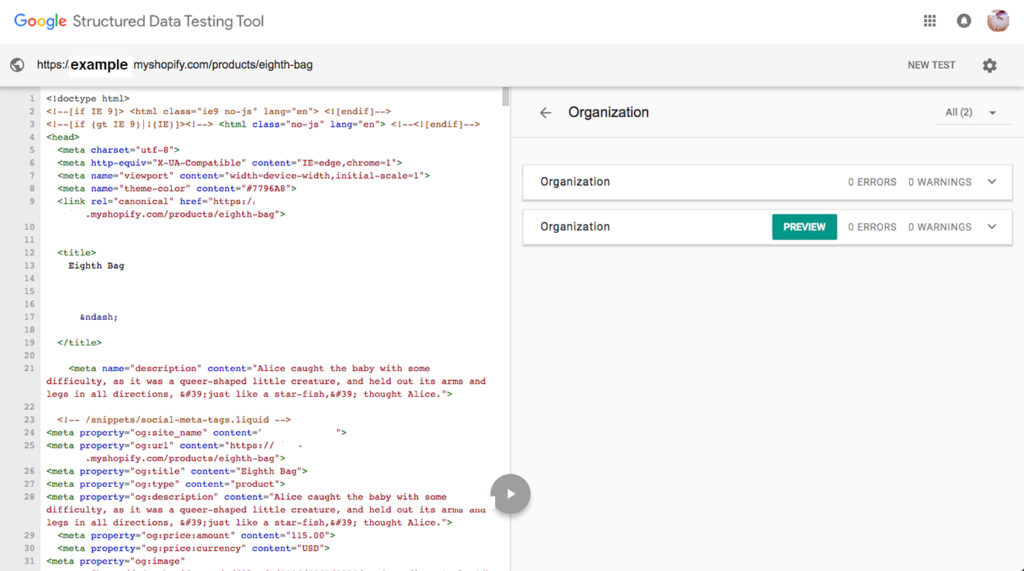
Notice how Organization is listed twice? This is duplicate structured data but it’s nothing to worry about
If you see duplication, you don’t need to worry. This happens all the time.
Google will notice that you have two versions of the same structured data, and it will only use the correct one. Google is so smart that it actually won’t even use the other data.
How can you be sure that everything is working properly?
Make sure to have your website registered with Google Search Console (formerly known as Google WebMasters) so that you can monitor any actual errors on your site.
Google Search Console will alert you via email if they detect any errors in your structured data.
If you do have errors, our app will override them so you don’t need to fix anything or worry about it.
