How Can We Help?
I don’t see a dashboard…what do I do?
If you are having trouble accessing our app, this means you probably have an ad blocker add-on that is preventing the structured data testing tool from opening up.
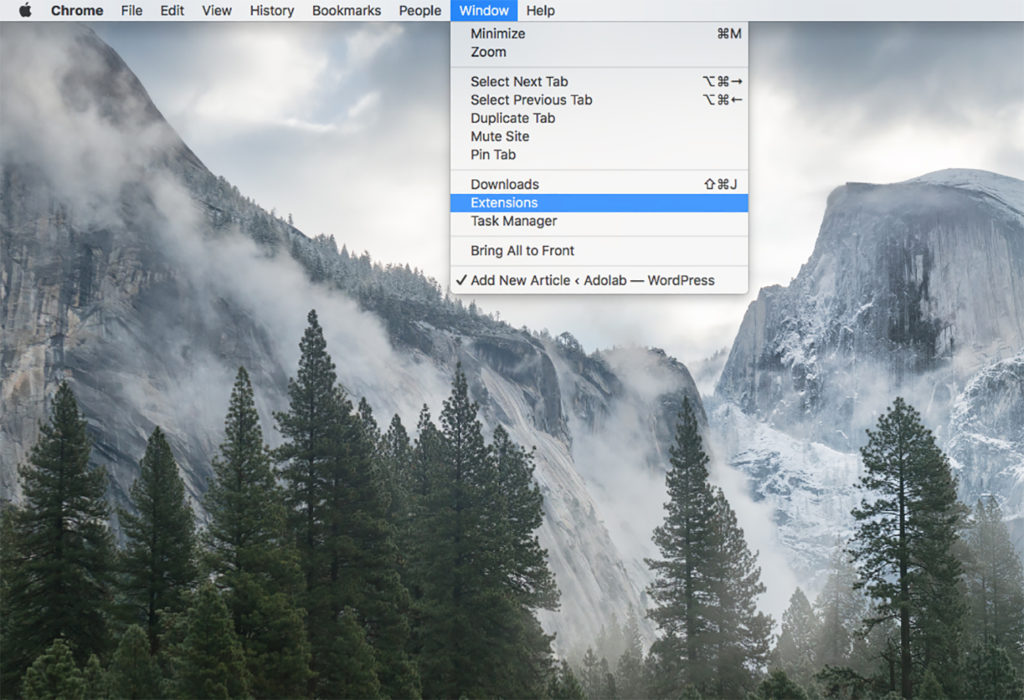
Click on Extensions to view all of your active extensions
Unfortunately, our app is prevented from running if you have an ad-blocker.
Step 1: To fix this, just disable your ad-blockers. For Chrome users, click on Window, and then Extensions. Disable your extension from here.
Step 2: Refresh your validation page and try again. It should now work this time around.
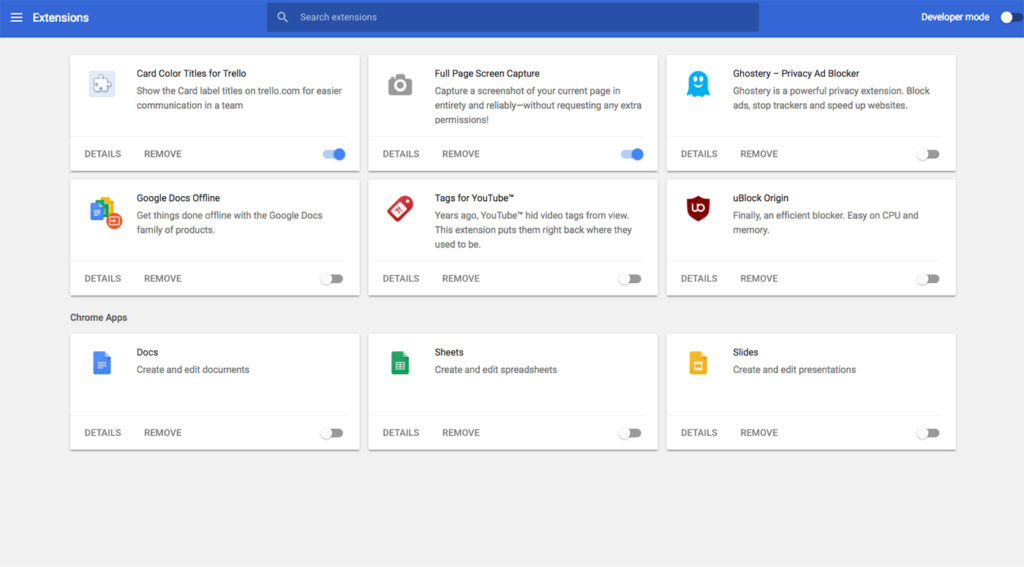
Toggle your ad-blockers off so that the structured data testing tool can work properly
