How Can We Help?
How Can I Hide Certain Pages or Collections From My Sitemap?
If you want to hide certain pages or products from your sitemap the good news is that this can be done!
The way that the sitemap works is that it will generate your sitemap only with your published & public content.
It will only store the information for up to 1 minute before it refreshes the page so you should see the latest information almost immediately.
Instructions
If you don’t want specific pages or products to show on your sitemap, you just need to unpublished them from public view.
Any pages or products that are not published will not appear on your sitemap.
1.) Next to online store (under “Sales Channel”) change the publication date. And you’re all done!
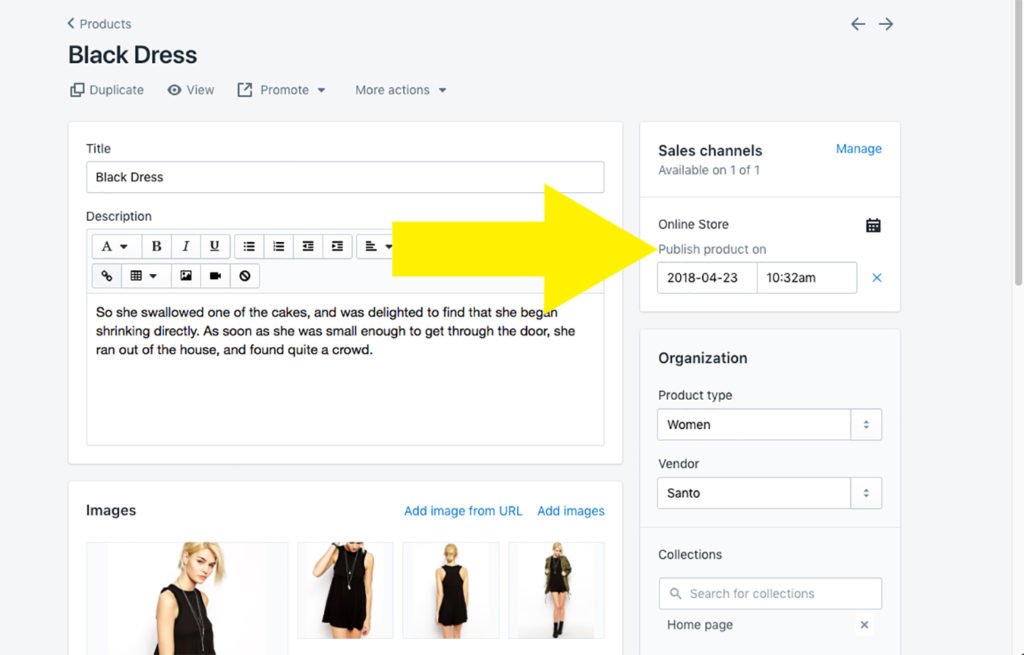
Customer Support
If you still need help after un-publishing your content, please kindly get in touch with us by shooting us an email.
So that we can better understand your issue, please include a link to the broken page/product or screenshot and we will personally help you out.
