Are you ready for some incredible Shopify tips? Great!
Here at Adolab, we’re excited to announce that Shopify just rolled out a new function that we thought is really cool called Shareable discount links.
Thankfully, they are super easy to create and even more simple to use.
It’s a shareable discount link that you can send via email or social media.
Basically, shareable discount links are here to make your life a lot easier.

Valentine’s Day is a great opportunity to sell more on your Shopify store by offering a discount
We’ll explain how to get started using them and the best ways to share them for a Valentines’s Day sale.
Valentines day is one of the best times of year to have a sale on your Shopify store.
If you’re interested in learning Shopify tips that can help your store grow, stay tuned. In this article, we’re going to share with you some advice that can help your store generate traffic and sales.

Sell more during the holidays by offering automatic discounts to your email subscribers
Is your store ready to handle the rush? Let’s get started on making this the best sale your Shopify store ever had!
Make sure to read to the end of this Shopify tips article, where we include a step-by-step guide on how to create your very own discount.
What is a Shareable discount link?
A shareable discount link helps you to share a sale with your customers and fans without making them remember a pesky discount code.
A shareable discount is ideal because customers can click on a link that automatically takes them to your online store and applies the discount code for them to their cart.
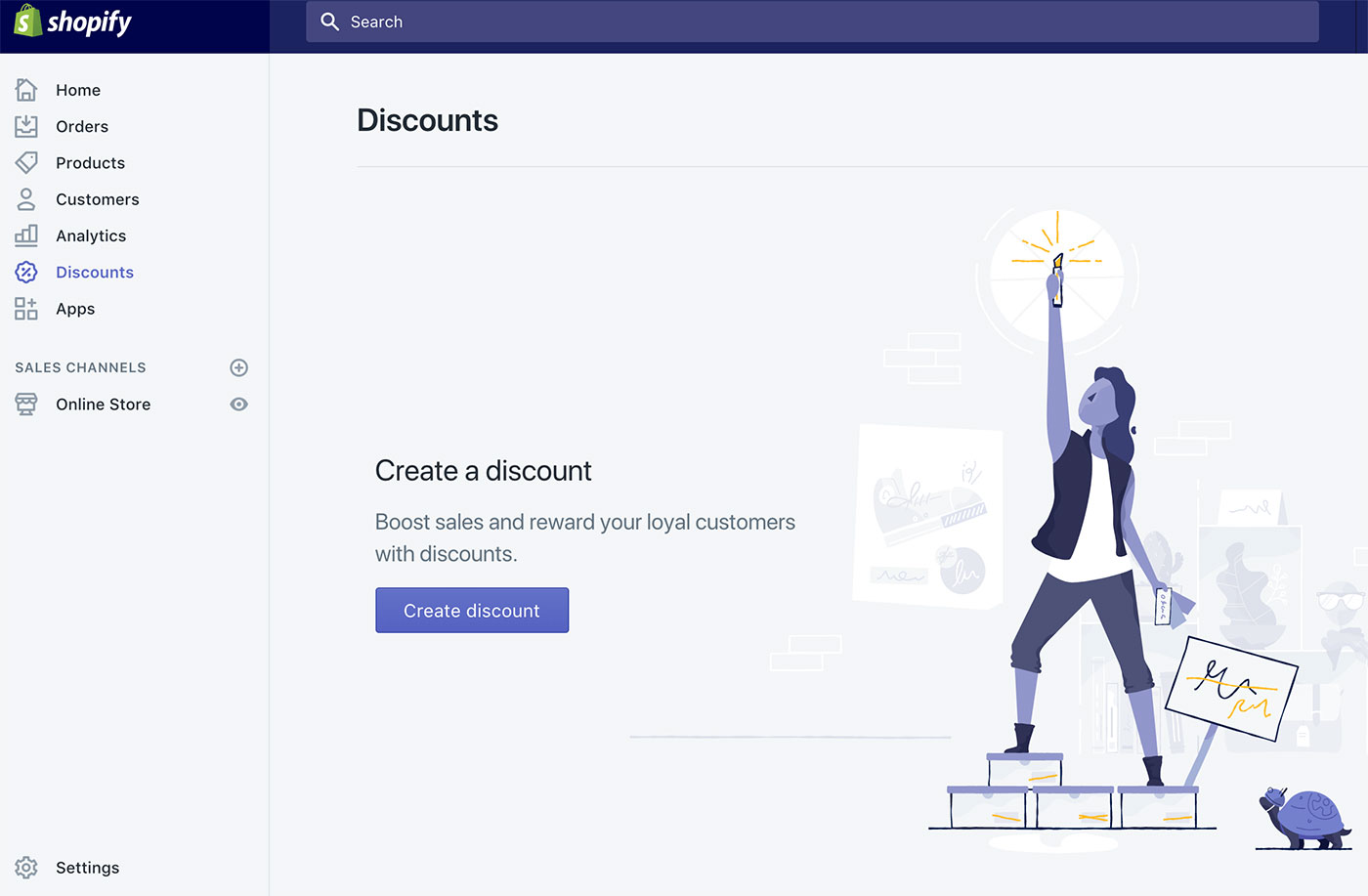
The “Discount” section of your Shopify admin panel offers a new free feature called Shareable Discount Links
There are so many variables that can go wrong if a customer has to enter a discount code manually.
The customer might forget the discount code or enter it incorrectly and this leads to an abandoned cart.
By automatically applying the discount to their cart, it takes the burden off of them and allows them to shop stress-free.
Can I customize my discount?
Yes, this is the great part about Shareable Discount links.
Since you get to create them from scratch, you’re in control of exactly how people use them.
Using a Shareable discount Link allows you to specify parameters of your discount.
You can specify many different variables such as: how many times you want the discount used, customer eligibility, dates and times, and even the type of discount.

Shareable Discount Links are a great way to encourage customers to complete their checkout
One really neat feature of Shareable Discount links is that you can set a minimum purchase amount.
For example, you can encourage customers to spend more in order to qualify for the discount. “Spend $100. Get Free Shipping!”
You can also edit your discount anytime you want by going to your ‘Discounts’ page on the Shopify dashboard.
From here, you can also monitor the performance of your discount by seeing how many times it has been used.
Are Shareable discount links easy to use?
Yes! Thankfully, Shopify has made this function a real no-brainer.
If you’re customers can click on a link, then they are set! That’s all they need to do. They’ll be ready to go on their shopping spree and load up their cart.

Offering a temporary discount on a certain product or collection can help reward your existing customers and attract new ones
Shareable discount links are also incredibly easy for shop owners to create.
With them being easy to create, and easy to use… no wonder we are celebrating this new roll out.
How to share a discount on Shopify
Need more Shopify tips? We’ve got you covered.
Now that we’ve talked about why you would want to create a discount, let’s talk about how you can share these with the world out there.

Shareable Discount Links are great because they are automatically applied to the cart
The best thing about Shareable discount links is that you can share them across many different social media platforms.
Let’s review the many ways of getting your sale in front of the eyes of potential buyers.
Share on Facebook
A shareable discount code can be shared on Facebook.
Once a person clicks on the link, they’ll be directed to your online store. With so many people on Facebook these days, make sure to not miss out on this opportunity.

Facebook Business pages are a great way to announce a sale with a Shareable Discount Link
If you’re company doesn’t already have a Business page, you should create one today.
Start building your fanbase, it’s never to early or late.
If you already have a business page, you can share the discount link as any other website url.
The url contains the code that will be automatically applied to their cart, so you don’t have to worry about doing anything else.
Share on Instagram
Instagram is the quickly become one of the top places to have your brand be found.
Instagram gives you a space to add a link (any link you want) on your profile.
You can enter your shareable discount link in this link section which is visible to anyone who visits your account.

Drive traffic to your Shopify store with social media. Try posting captivating photos on Instagram while running a sale!
Make sure to create a new post and do a little shoutout about your Valentine’s day sale.
Alluring imagery is always a plus such as the product that is on sale, or a collection your proud to display.
Make sure to include something like “Get 10% your next order! Link in bio” in your post description.
Share via Email
There’s nothing better than good ol’ classic email marketing.
Regular emails engage your customers with your shop and bring a human element to your brand.
Most importantly, you can generate more sales with email marketing. Emails keep your customers in the know about seasonal sales and help them become returning customers.

Nothing says “I Love You” to your customers more than a good ol’ fashioned discount. Try Free Shipping for Valentines Day
Try sending an email announcing your big Valentines day sale to see how many people you get to visit your shop.
It’s a good idea to end your email with an enticing grabber such as “Click here to get your 20% off!”
Just make that somewhere in the email you include the shareable discount link.
How to create a Shareable Discount Link
Step 1:
First, enter the Discount code (i.e. promo code) that will be used at checkout.
For example, you can enter VALENTINESDAY.
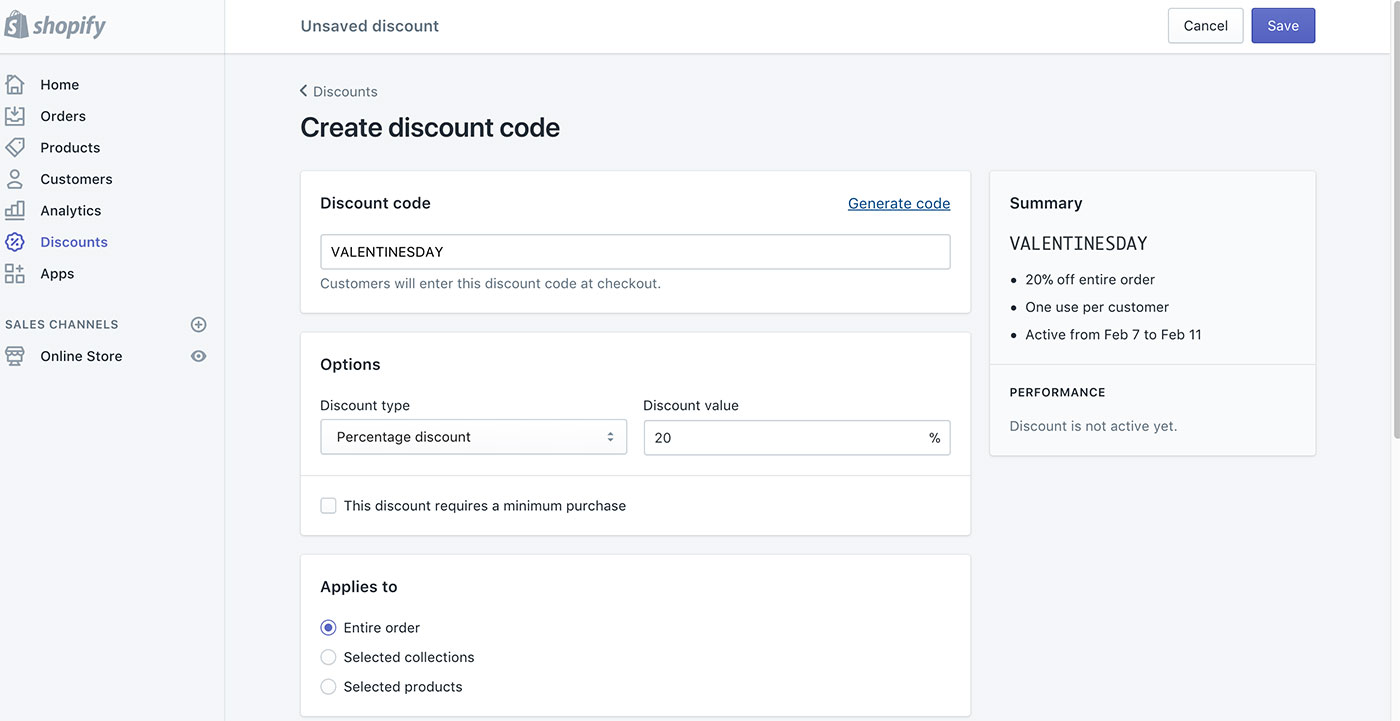
Customers don’t have to remember or enter a promo code for Shareable Discount Links
Don’t worry, your customers don’t have to remember this code as it will automatically be applied for them. It’s just some text that will used to generate your link.
Step 2:
Next, enter the type of discount.
You can select from a percentage discount, free shipping, or fixed amount. You can also specify whether or not the discount requires a minimum purchase.
Step 3:
You can also specify how you want the discount applied.
You can choose to have the discount applied to the entire order, selected collections, or even selected products.
Step 4:
Specify the ‘customer eligibility’ for the discount.
Instead of defaulting to ‘everyone’, you can choose from: Abandoned checkouts, Email Subscribers, From United States, New, or Returning.
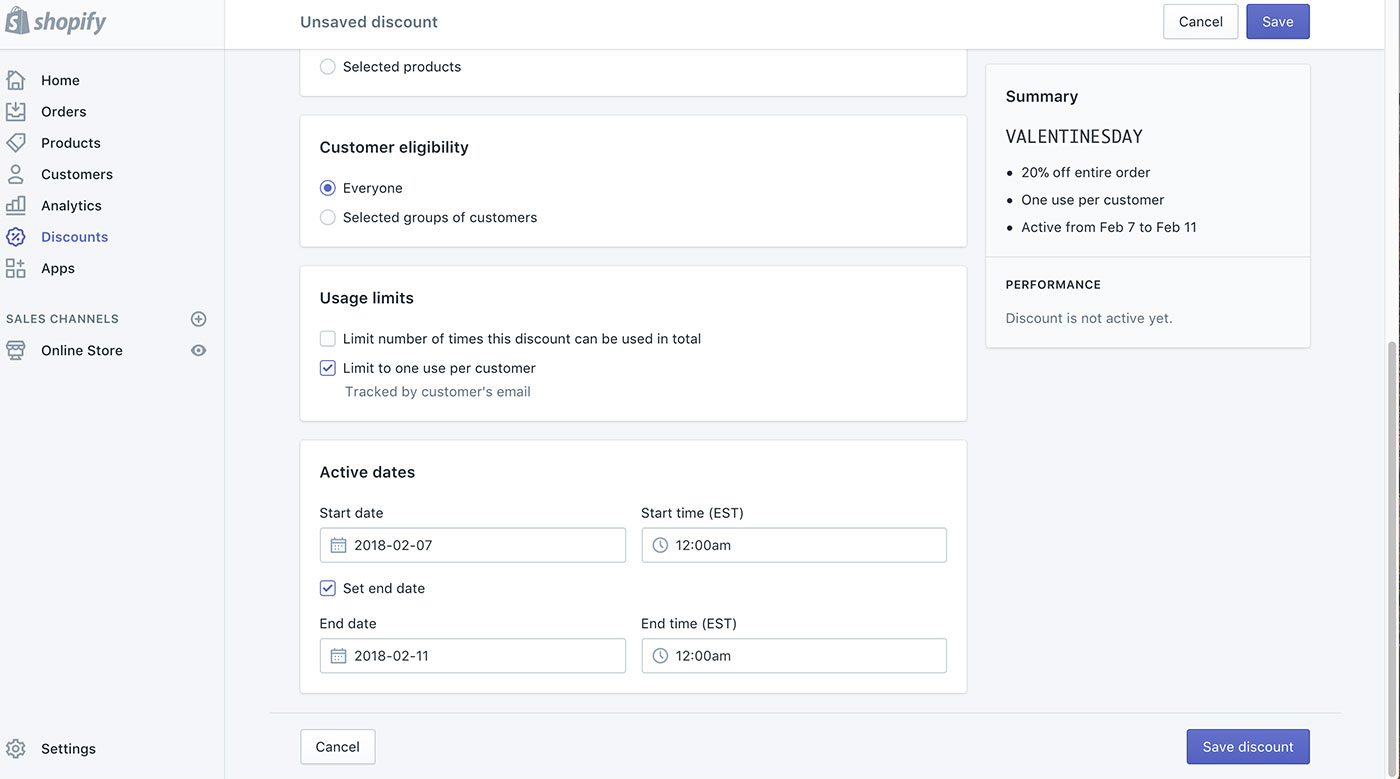
Shareable Discount links allow you to customize how, when, and to whom you offer a discount
Having the flexibility to choose exactly who you want to share the discount with enables you to run more specific campaigns around your discount.
Step 5:
Specify how many times the discount can be used.
You can choose to limit the discount to one use per customer or limited the number of times the discount can be used in total.
This later option is great for announcing the first 100 customers get Free Shipping or something to that effect.
Step 6:
Lastly, enter the active dates you want your sale to run. You’ll need to enter a start date and end date.
Make sure to pay attention to the time that your sale will start and end.
I recommend setting these both to 12:00 am so that the sale can have a full day to run.
Step 7:
Click “Save” to create your discount.
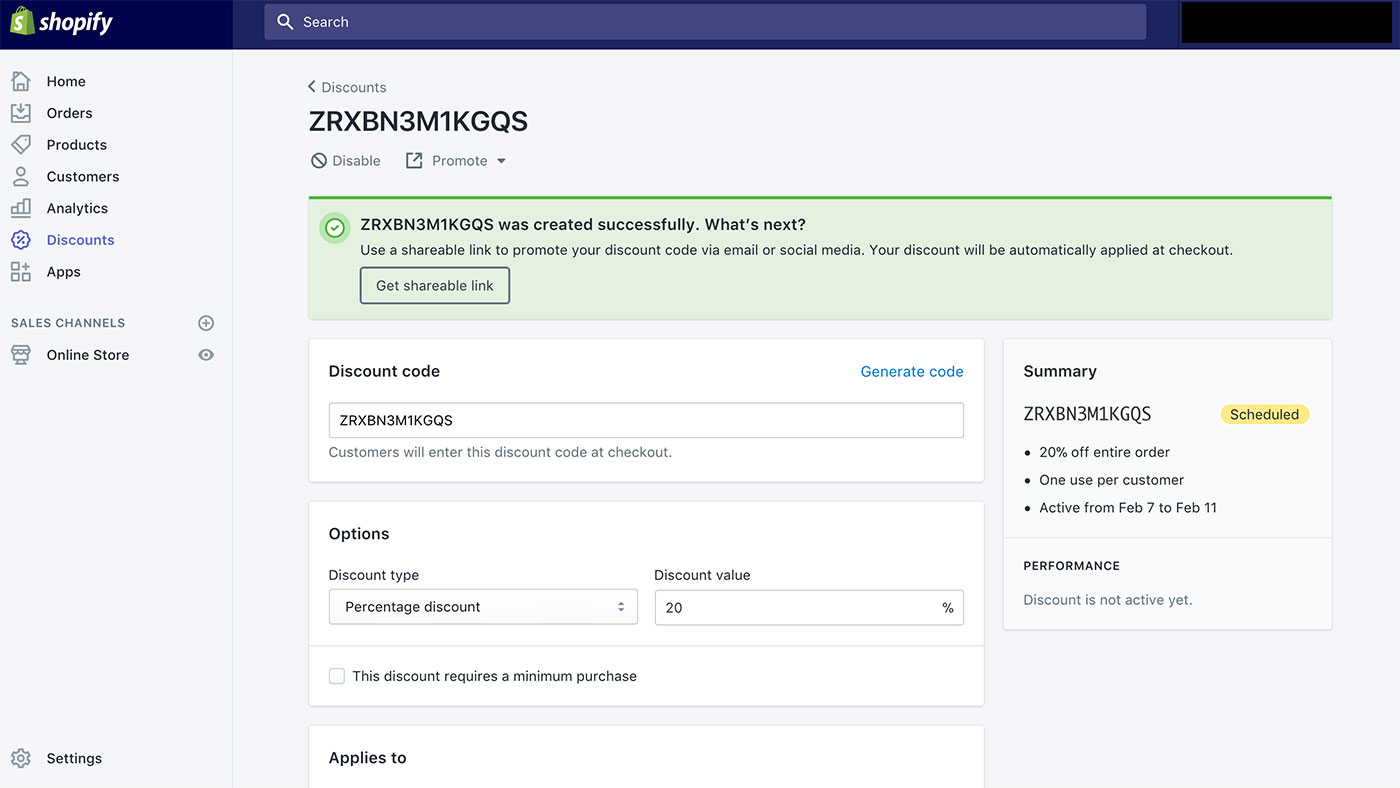
You can create a Shareable Discount Link in under a minute!
Step 8:
Click “Get Shareable Link” to generate the URL you will use to share across many platforms.
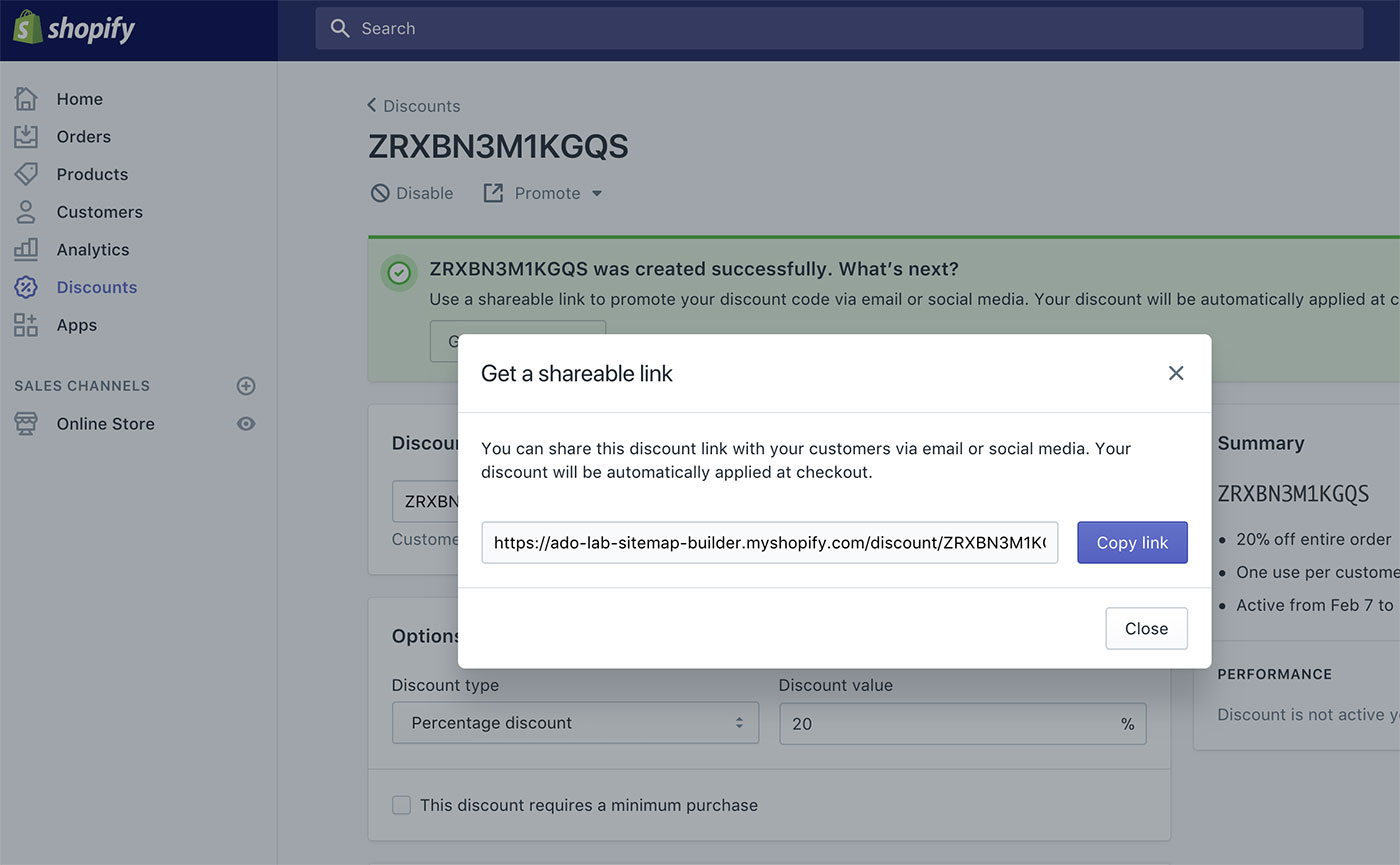
Copy and paste this URL in Facebook, Instagram, or inside an email to share your automatic discount
Shopify Tips Conclusion
I hope this article did a great job explaining how you can use Shareable Discount Links in your next shop sale.
With so many Shopify tips out there, it’s hard to keep track of what actually works.
I recommend giving this particular discount strategy a quick try because it’s free to use and can help you generate traffic to your shop.
Shareable discount links are the perfect way to attract new customers who might be more motivated to visit your shop if there is a sale going on.

To generate more sales on your Shopify store, try offering seasonal discounts based on upcoming holidays
Whether you’re offering 20% off or free shipping, these discount links are a powerful way to generate more traffic to your shop.
Remember that you don’t just have to use these Shareable discount codes during Valentine’s Day, but they can be used any time of year.
One great way to get organized is to create a calendar schedule of all your upcoming sales for the rest of the year.
Thanks so much for reading our Shopify tips article. We wish you all the best success with your Shopify store!
We’re looking forward to writing more blog articles with Shopify tips, so make sure to sign up for our weekly newsletter.
Don’t have a Shopify store yet? Get started today with a 14-day Free Trial by clicking right here.
Shopify Success Newsletter
Don't miss out on the best tips and guides for Shopify sellers!


